|
USGS scientists based at the Aquatic Experimental Lab recently released the North American Aquatic Macroinvertebrate Digital Reference Collection. Our team is taking a close look at how the content and images and in this Reference Collection are being handled to support taxonomic ID. The Society for Freshwater Science reviews the site in this newsletter.
by Nora TaneNora Tane is an MHCI student at Carnegie Mellon University. To learn more about her role in this project, visit noratane.design. In late May, the full Macroinvertebrates.org project team and advisors gathered at Stroud Water Research Center for a day and a half-long advisory meeting and design workshop. A brief summary of workshop activities and key discussion points follows. We'll publish a full workshop report by the end of the summer. Macroinvertebrates.org is an NSF-funded three-year interdisciplinary collaboration to develop an open educational resource to support insect identification in education and citizen science biomonitoring efforts. The workshop was held at the end of the first year of the project with Prototype 1 created, and was the first and only full team meeting for the project. Over the next two years, Prototype 2 will be developed and the final website/application will be released. Project Objectives
Project TeamCore Research PartnersNSF AdvisorsCo-Design PartnersWorkshop Objectives
At the beginning of the workshop, participants introduced themselves and quickly shared what they believe to be the hardest part of teaching/learning organism identification. Common themes included:
Research Findings & Design ImplicationsThe full meeting of project partners provided a unique opportunity to present findings from different project strands over the the first year and discuss design implications for the website. National Macroinvertebrate Training Survey |
Project TeamAn interdisciplinary team Categories
All
Archives
June 2023
|

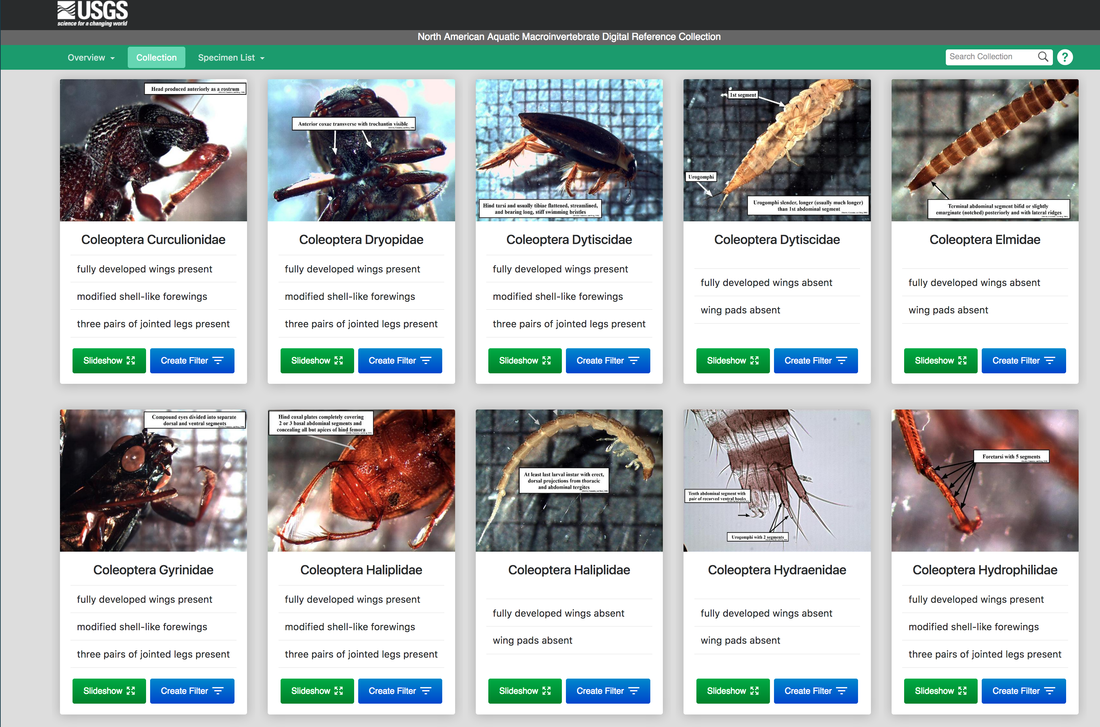


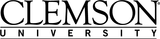



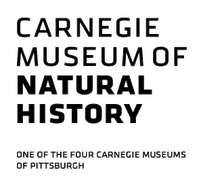




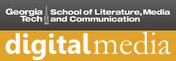






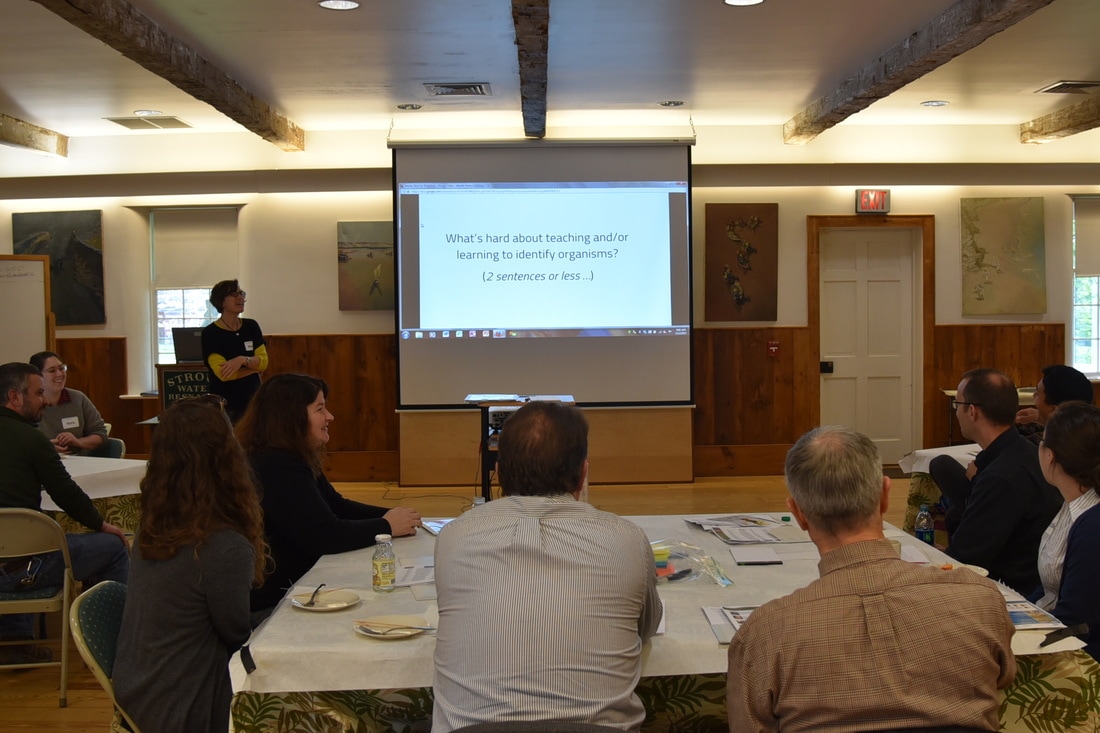


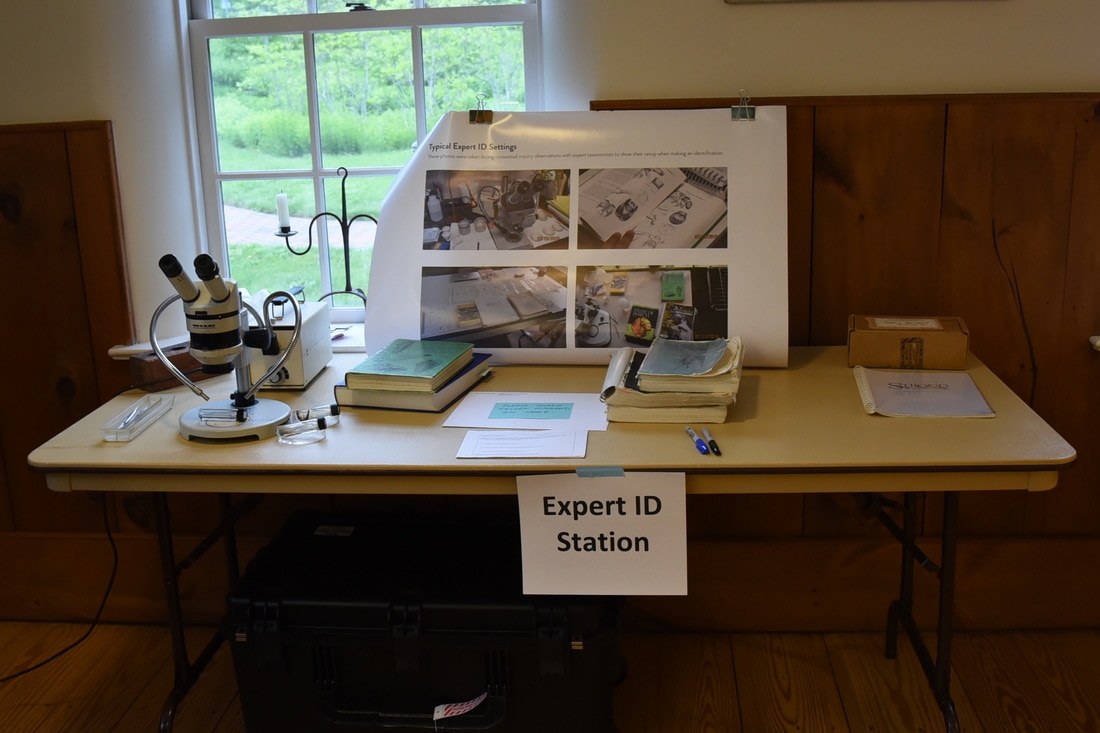
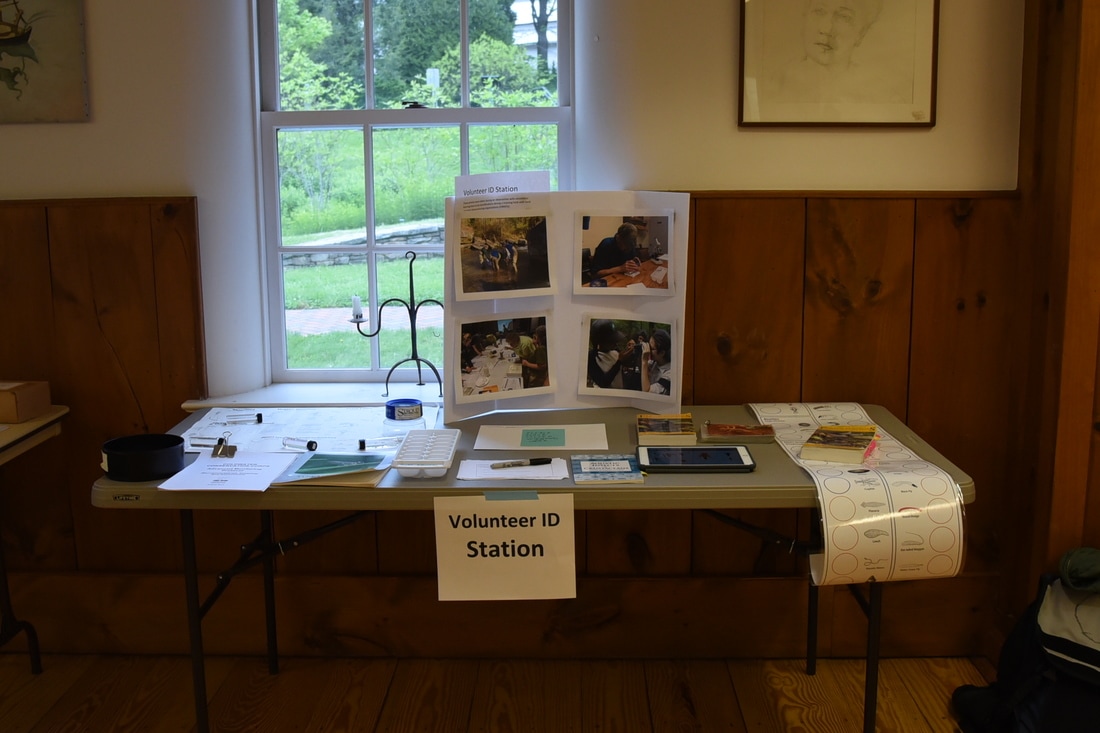
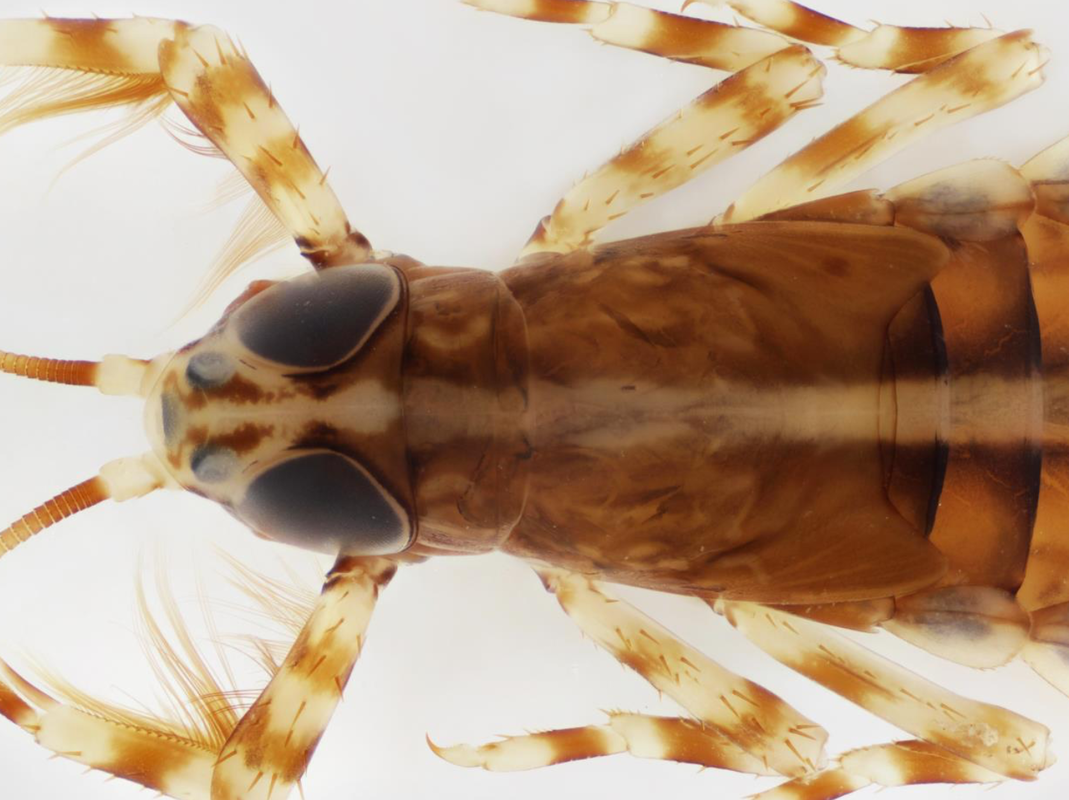


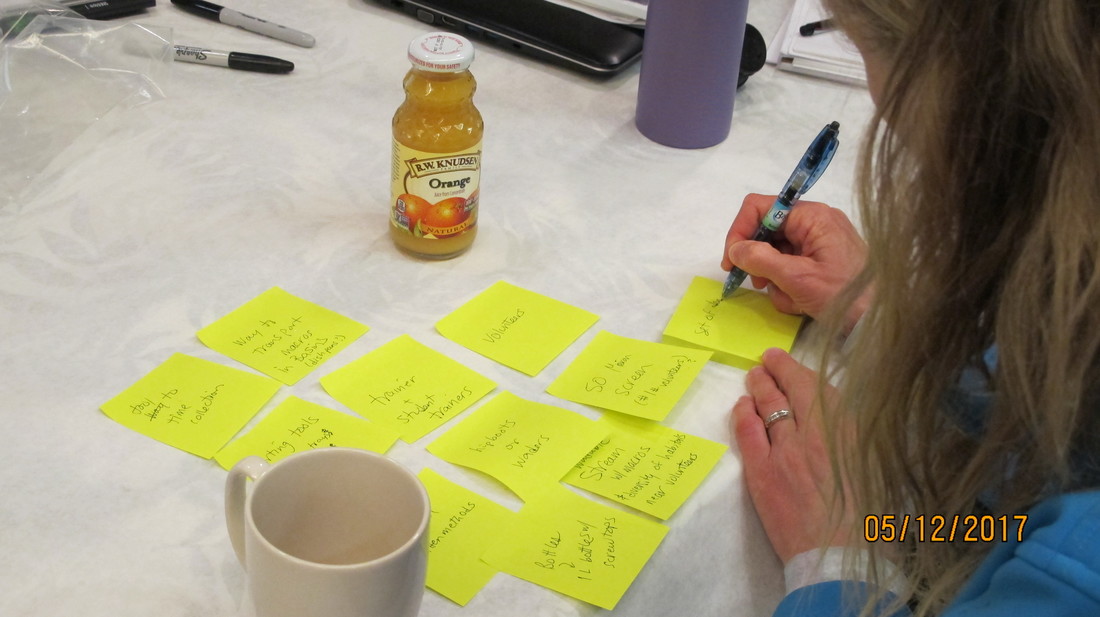


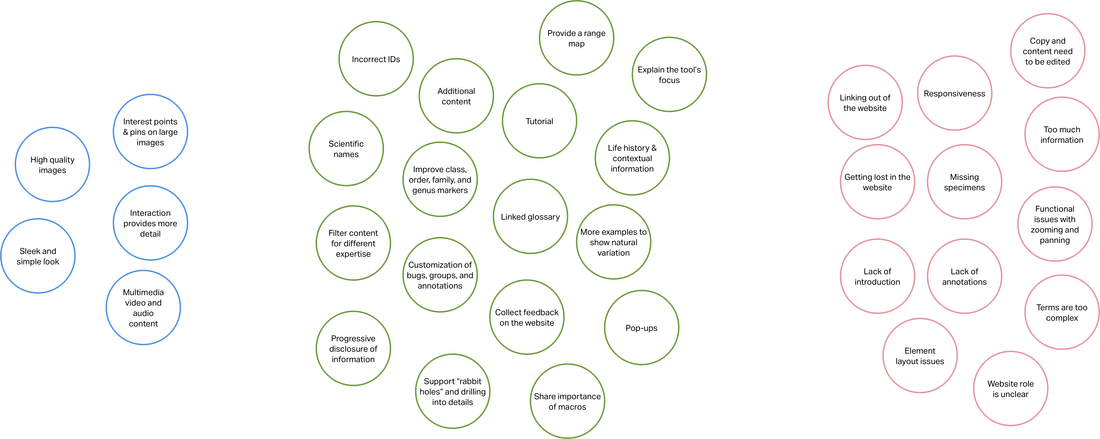
 RSS Feed
RSS Feed
